Think Project Templates Don’t Work for MSPs? Think Again!
- Amanda Kubista

- Jul 1
- 5 min read
Every project is different. But the pieces you build those projects from aren’t. If you think of a project as a collection of LEGO bricks that fit together, templates help you create efficiency and boost your bottom line.

“Templates are a waste of time. Every project is different. We rarely do the same project twice.” We frequently hear statements like these from MSPs. We believe, though, that project templates can save MSPs time, increase their efficiency, and boost revenues.
Who’s right? We both are. We are simply defining project templates differently.
If you think of a project as any work that’s not part of your managed service contract, then, yes, templates are no help. If you break that work down, though, into its elemental chunks, there is certainly work you do repeatedly that is perfect for templates. Maybe you do a lot of firewall installations or switch installs, usually as part of bigger projects. We like to think of these work modules as LEGO bricks.
Using this clever work-planning hack helps you iterate toward efficiency, fine-tunes your pricing, and improves the profitability of projects.
Every project is built in phases
Most professional service projects can be broken down into its natural phases: Discovery, Planning, Execution, and Closing. These phases typically include similar modules. You probably run an onboarding module as part of discovery. Perhaps there is always a scope review in the planning phase. When you execute the project, you might do a 365 migration, a firewall installation, or a network upgrade.
Think of each of those pieces of work – onboarding, scope review, 365 migration, firewall installation, etc. – as LEGO bricks. The overall project might contain some of these, all of them, or only a few of them. But it’s very likely that you repeat these modules constantly, even if every project you do is different.
Each module, or phase, has tasks. You need to assign each task to a person equipped with the right skills. You have to come up with work estimates for each task, which identifies how many hours of “hands-on” work a team member is spending per task. Then, decide on durations for each task, or how many days to allow the work to be completed. To keep the project timeline flowing, you also must assign dependencies between tasks.
As you develop different modules or phases, think about that chunk of work. Is it likely that you will do it again? If it is, save your plan as a template. That will capture all the work estimates, resources assignments, dependencies (predecessors and successors), and durations you set in this phase template. For example, next time a project includes onboarding, a firewall installation, or anything else you’ve saved as a template, you can simply select the phase template and snap that brick onto your project.
Planning and scoping at lightning speed
Planning and scoping projects should be a breeze when using the proper techniques. Once you have a collection of these modules, stitching the template pieces together to plan a client project becomes fast, accurate, and easy.
It’s best practice to create a base template first, which includes the natural phases Discovery, Planning, Execution, then Closing. Leave the Execution phase empty, aside from the “Execution Complete” milestone.

Once your team has defined what your base template should look like, you’ll need to stitch in Execution phase templates. Select the modules that make up your project by duplicating project phase from template. You just saved yourself an enormous amount of planning time.
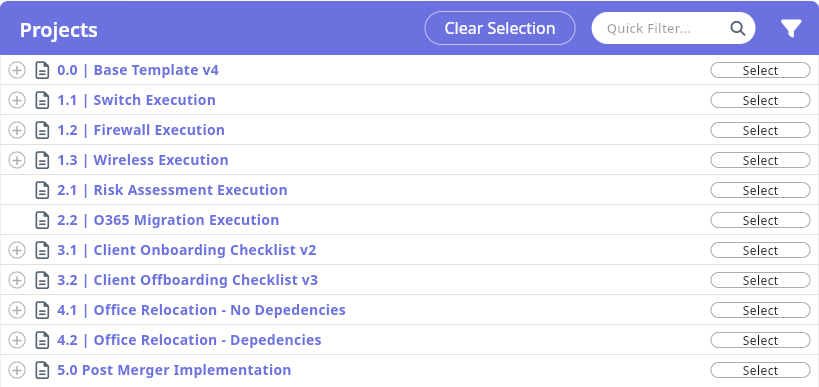
As you snap your LEGO bricks together – by tapping Select – all your work estimates, durations, dependencies, and assigned resources travel with your templates. All you need now is a set project start date.
Need to find out when your resources are free enough to start a new project? Use the Resource Capacity Manager to uncover when different people or resources are under burdened and ready to take on another project.
This process makes calculating the delivery date and cost of the overall project fast and easy. Select your building blocks, build the plan, and give it a start date. Moovila Perfect Project will do all the math, check with everyone’s schedules, and calculate the entire plan on a path to delivery, adding all the relevant dates, including the project completion date. Instead of spending hours planning out this work, spend a few minutes snapping together modules and watch Moovila’s AI do the work for you.
Make your projects profitable
Thinking of work planning this way – as snap-together LEGO bricks – creates efficiency, repeatability, and accuracy in your processes and that will lead directly to higher margins. Not just because you’re doing less manual work, but also because you have more visibility into how long things take and what they cost.
For example, maybe you are often asked to do firewall installations as part of larger projects, and occasionally as a stand-alone extra for managed service clients. You do them so often that you set a fixed price for them. But you aren’t sure how much profit your price allows. When customers ask for discounts, you don’t know what you can afford to offer without giving away labor that will eat your profits.
Luckily, template modules help you understand your real costs.
Take the time to build a project plan for that firewall installation. Save that plan as a template module. Execute the work from that template. When the work is done, it’s time to think about doing a post-mortem.
Post-mortems can be time consuming and ineffective. Luckily, we took manual math out of the equation. Template Analytics works granularly by task. If everyone tracks their hours, analytics will tell you the cold, hard truth about how closely your estimates matched reality.
This feature shows key findings and reveals underestimated work estimates by task, then flags unit cost and compares labor budget versus labor actual. Update your template per Carmen’s suggestions with a couple clicks. Now, you and everyone else on your team who uses the template will create optimized projects.

Once your templates are optimized and you know the real cost of a project, you can add a profit margin to it and have a realistic fixed price for a firewall installation. If the client asks for a discount, you know how much of your fee is profit. This will help you to be generous without going broke.
A catalog of products
You can probably see how applying that firewall installation example to every piece of work you do for clients will create an entire product catalog for your MSP.
If you build a template, iterate it until it is a perfect prediction of how long each job takes and what it costs. It won’t take long before you have a real price and predictable delivery dates for all your LEGO bricks of work. That’s a product catalog! And it’s one you know you can make money on because your templates have shown you what to charge for each LEGO brick in the project.
Want to learn more about templates, Template Analytics, or modularizing your work? Check out our “The Best Practices of Building Project Templates” webinar.


