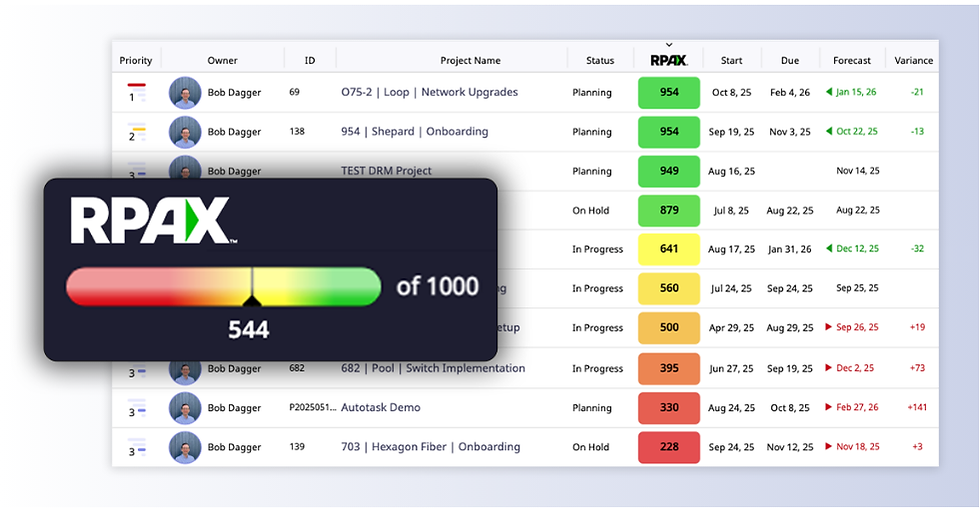Frequently Asked Questions About the Features of Moovila Perfect Project
- Amanda Kubista

- May 28, 2025
- 5 min read
Updated: Jun 4, 2025
MSPs often join their initial demo calls ready to ask questions about how Moovila Perfect Project will help their business. Do you have a few of your own? Here are some of the most frequently asked questions – and their answers – about the features of Perfect Project.

When our team gives demos of Perfect Project, our customers ask smart, specific, and important questions that are relevant to the needs of project managers at MSPs. We pulled out some of our favorite frequently asked feature-specific questions and spelled out the answers so everyone can learn from them.
1) How are templates created and used?
Templates are a smart way to speed project management and iterate your workflows toward efficiency.
When you build out a project, especially if it is for work you will do again, save it as a template. Include all the discovery, planning, and closing phases and tasks in a base template, and leave a placeholder for your execution phase. This will be your starting point, or “base template” for work going forward. Once your base template is complete, it’s time to create “mini” templates for each execution phase. For example, these execution phase templates can include “Server Migrations”, “Office 365 Migrations”, or “Firewall Installs”, to name a few common assignments MSPs execute for their clients.
2) Can you quickly & efficiently create projects with templates?
Yes! This is very easy. After creating a base template and execution phase templates, you’ll stitch these different execution phases directly into your base template to create your project. This process will allow you to standardize your project-based services and prevent leaving out essential steps.
Moovila Perfect Project will forecast the timeline, and each of the task start dates and deadlines automatically, based on the work estimates, durations, and dependencies that your team built into your templates. Also, if you are already doing a project for a customer and they request a change order, you can stitch additional execution templates into the execution phase of that project and modify the project plan with just a couple clicks. It’s also easy to keep templates up to date and fix every mistake. Add every missed step. And incorporate all the suggestions you want to implement.
This way, you will become more efficient every time you do this project. Using templates to iterate toward efficient workflows saves time, money, and frustration.
3) How are dependencies handled & visualized?
When you are designing workflows, some tasks cannot be completed until another has been finished or started. These are dependent tasks. The second task is dependent on the first.
There are several kinds of dependencies. But the most common is the finish-to-start dependency. In this case, you need to finish one task before you can start another. You don’t start zipping your pants, for example, until you put them on.
In some cases, finishing a task is not the trigger for starting the next one. Sometimes, you start the second task at the same time as the first one. Or maybe you can’t finish the second task until the first is completed.
Whatever type of dependency your task has, they are very easy to set it up in Moovila Perfect Project in either our Critical Path, Gantt, or Power Grid views.
You can also build lead and lag time into your dependencies to create a more realistic workflow.
4) How accurate are Moovila’s forecasting and timeline calculations?
Moovila Perfect Project will make sure your project plan never has start dates, deadlines, or completion dates that aren’t possible or realistic.
The Critical Path Engine looks at every task in the project, the schedules of everyone working on the project, and things like holidays to forecast all dates. If you choose a due date that conflicts with other tasks in the project or the lives of your resources, it will tell you. This prevents you from accidentally scheduling a disaster.
Even after you have built the project, Moovila Perfect Project keeps checking your dates against reality. If a key resource is delayed by another project or by something personal and that delay affects this project, you will get an alert – and assistance getting the project back on track.
Once the delay in the project is accounted for and corrected, Moovila Perfect Project will reforecast the timeline for the project and sync it back to your PSA through our native integrations with HaloPSA, ConnectWise, and Autotask.
5) Can you automate scheduling and resource allocation?
Yes! Moovila can automate dispatching under your supervision. When you are staffing a project, it can match the resource type and skills needed for the work and filter through your team to identify the individual with the right skills and available time. It will scan that person’s project tasks, and calendar to find time on their schedule within the timeframe required of the task. Once Moovila identifies who is right for the job, you have the option to accept the recommendation.
Afterall, the PM should have final say and control over who is scheduled when.
In addition to finding available gaps in a resource’s schedule, Moovila can also help you mitigate burnout by showing when people are overburdened. Some team members will keep working without complaint when they are overworked and quit when they can’t do it anymore. This feature can help you get in front of workload imbalances and prevent unwanted staff turnover.
6) What are the ways I can view projects? Gantt? Kanban? Calendar?
Moovila offers many ways to view your projects. You can use the visualization method you are most comfortable with or that shows you the information you need in the moment.
Choose a Gantt chart for a high-level visual timeline. View the work in a Kanban chart for your stand-up meetings. Choose a power grid if you are a fan of spreadsheets.
But our favorite view is the Critical Path view. It shows you the project tasks on the network diagram toward completion, with all the dates, durations, and milestones laid out. This gives you a high-level view of your project, to help identify anything that is at risk, and get a quick visual on the health of the project and its likelihood to hit its delivery date.
7) What sort of reporting & dashboards are available for both internal teams & for sharing with clients?
Custom dashboards are a powerful feature in Moovila Perfect Project. You can choose – by dragging and dropping panels– what information you want to see when you look at your screen.
Ever felt unprepared before a project status meeting because your dashboards lack the data you need? Moovila removes this blocker. The customizable dashboards allow team members to prioritize the information that is most important to their role. An engineer might want only to see today’s task list. The project manager might want to see which projects, across the portfolio, are at risk. A CEO might want to see high-level portfolio and teams that are overworked or underutilized. A customer will only be able to see work that affects them at their permission level.
Similarly, data on your projects can be easily personalized. The PM might want to get a data-driven estimate for how long a specific task takes. This is all available with a few clicks.
All of this is customizable through drag and drop panels and filters.
8) Can you export project plans or data
Importing and exporting in Moovila is quite robust.
If you want to share project plans with a customer, vendor, or external resource, without sharing access to Moovila Perfect Project, it is very easy to create PDFs that illustrate the data points you want to show.
If you want to export a project to your PSA, that is also easy.
Meanwhile, the integration between your PSA and Moovila Perfect Project delivers a two-way sync so both iterations of your work plan are always up to date.
You can also export your data into an XML file.
Do you have additional feature questions that are not addressed in this blog? Book a demo with our dedicated Sales team by filling out the form here.